Proksee News
Track List Caption Update (v2.0)
Mar 20, 2025
We have enhanced the Track List Caption tool in Proksee to provide dynamic and real-time updates. Previously, the caption remained static and did not reflect changes made to the track list. With this update, the caption now automatically updates to accurately represent any additions, removals, reordering, or edits to tracks.
The Track List Caption can be added from the Tools panel or by clicking the button at the top of the Track panel:
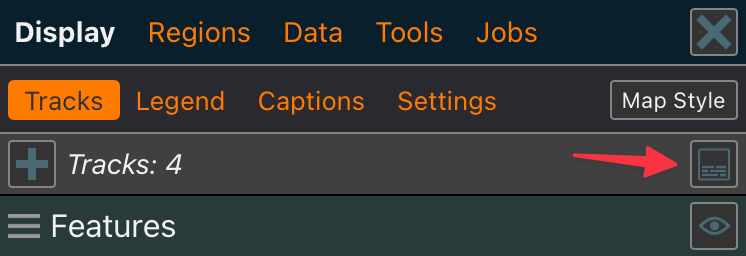
Once a caption is created, it can also be accessed from the caption settings:
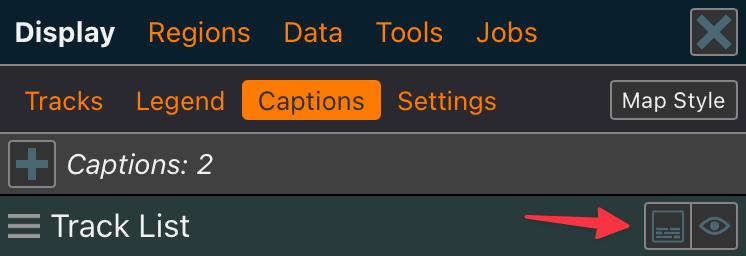
Additionally, we have introduced a new option that allows the track list numbering to start from the backbone ring:
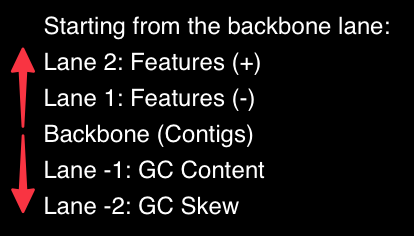
Notes:
- Previously created track list captions will remain static and do not update automatically.
- Dynamic caption text can not be edited.
- To create a static text caption with a track list you can edit, click the "Copy List" button to copy the track list to your clipboard, then create a new caption in the caption panel and paste the copied track list text.