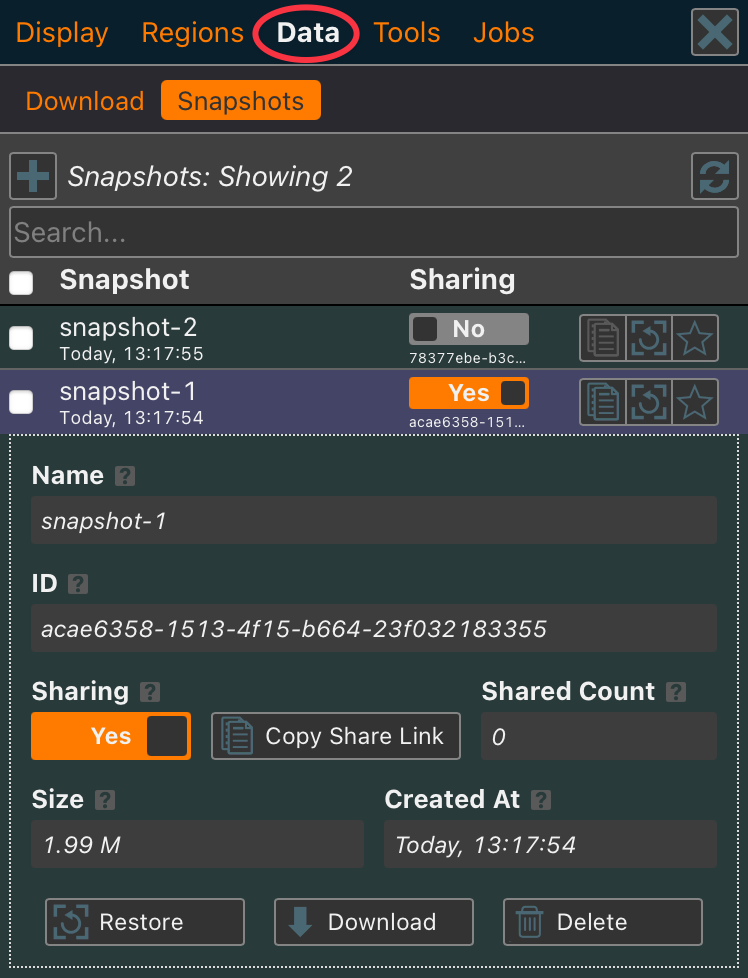Proksee News
Proksee now includes Snapshots, a convenient way to save and revisit genome map states and share them with others. The new Snapshot button above the map saves the current map state as a Map JSON file on the Proksee server.
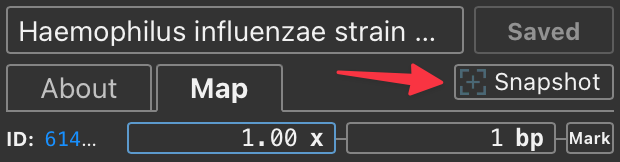
A snapshot is functionally equivalent to downloading and reloading the Map (CGView) JSON from the Download Panel, with the added benefit of staying within the project. Snapshots do not include job results, and jobs within the project remain unaffected when viewing or restoring snapshots.
The Download tab has been replaced with a Data tab, which includes both the Download and Snapshots panels. From here, you can restore previous snapshots or enable sharing. Shared snapshots generate a link that can be provided to others. When a shared link is used, it creates a new project based on the snapshot, just as if it were created from a Map JSON file.